WhatsApp recently rolled out a new payment feature for all Android and IOS devices. This WhatsApp payment feature is based on UPI(Unified Payment Interface), so the money transferred goes directly to the bank account, eliminating the requirement of any third party mobile wallets.
WhatsApp has a huge user base in India which is why this could be a handy feature for many people. WhatsApp payment is pretty convenient and easy to use.
How to set up WhatsApp Features
WhatsApp recently rolled out this feature to all users in India. All you have to do is upgrade your WhatsApp to the latest version(v2.18.41 or above).
- Now you will see “Payment” option in “settings” tab. If you do, then great, else wait until payment feature is made available to you.
- Accept to terms and conditions by tapping “accept and continue“.
- Tap the “Verify via SMS” and follow the prompts to send an SMS and link your bank account.
- On the next screen, select the bank whose account you wanted to add.
- If you are lucky enough, then the payment process happens smoothly without any issue. A UPI Setup Complete screen should appear after a successful setup.
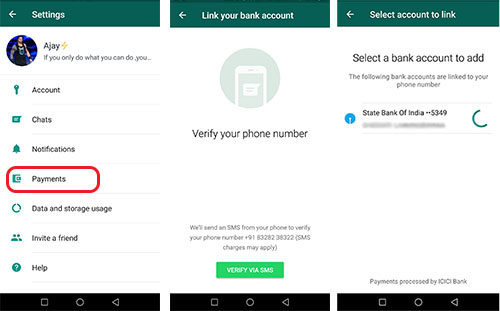
You can do the complete process again to add multiple bank accounts which are linked to a single number.
How to send money via WhatsApp Payments
You can send money to any member of your contact list only if they had done all the setup process which you’ve done earlier. If not, share this article with them.
You can send money to any individual who is on your contact list. You also can send money to individual members in a WhatsApp group. However, this feature is limited to friends and family (individuals), you cannot send money to organizations, ticket bookings.
- Open the chat of a recipient who you wanted to send money.
- Click attachment icon which is right after the camera icon.
- Tap on the Payment and enter the amount you wanted to send. Add any note if you wanted to and click send icon.
- Click Enter UPI pin and enter your UPI pin to confirm your transaction.
- That’s it. You must have made your first transaction using WhatsApp payments.
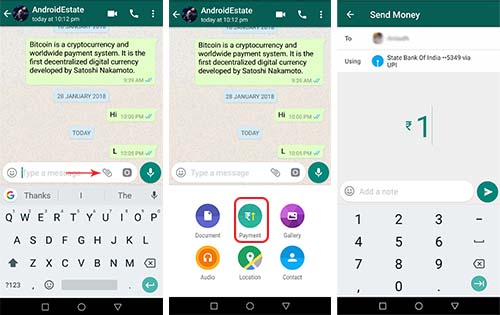
If you don’t know your UPI pin, then click DON’T KNOW YOUR UPI PIN while entering UPI pin which will take you through different steps for a successful UPI pin setup.
WhatsApp stores all your transactions history. Settings> Payments>Payment history to view your transaction history.
Advantages
- Since this is a UPI based payment system, the money will be transferred directly to the bank. No deduction of money.
- Suppose a situation where your friend asked you to send money. You don’t have to install third-party mobile wallet, sign up, add money from the bank and then send. With this payment system, you can send money from your WhatsApp chat screen itself.
- Since WhatsApp is used by millions of users in India, it is obvious that this feature will be used by the maximum number of people.
Disadvantages
You can send money to any individual in your contact list, however, you cannot send money to a business account as of now. This means you can only make payments to known persons. You cannot make bill payments, ticket booking etc…
This is feature is not yet officially announced which means it is in beta. WhatsApp payments feature made available to only a few people as of now.
This is the first step of a Facebook-owned company in Digital payment system which is dominated by Paytm and Tez in India. Let’s see how well can WhatsApp succeed in digital payments.
