What is Developer Options
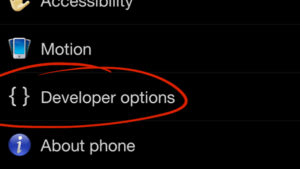
Developer options are the options that are for Developers who wanted to add more features to their android. But there is lot more useful stuff for the normal user. Here in this article, we are going to show you how to enable developer options.
Do you notice that your Android device has a “developer options” feature hidden somewhere? There are many things you can do on your Android but there’s more you can do when you have this option enabled.
Steps
- Open settings in your Android mobile
- Open About phone tab.
- Now click on “Device information” tab.
- Now, click on the “Build number” for 5 times and from then you will see a popup “No need, you are already a Developer” when you tap on it.
- That’s it you are now a Developer.
.

Now are a Developer and can do some cool stuff.Check out the link below to know uses and tricks of Developer option”.
