What is Rooting
Rooting is the process of allowing users of smartphones, tablets and other devices running the Android mobile operating system to attain privileged control (known as root access) over various Android subsystems.
[spacer height=”20px”]
[spacer height=”20px”]
But if you root your device, you gain system level privileges on your Android. It’s equivalent to running Windows program as an administrator or using super user command on Linux.[spacer height=”20px”]
you may also like: uses of rooting an Android.
[spacer height=”20px”]
1.SuperSu
The first thing that you need to do after rooting your Android is to install SuperSU. Why? Well, once you root your Android, every ROOT app you install after that, will automatically acquire root access without asking you. And SuperSu fixes this problem.
If you have SuperSU install, apps that require root access will show a popup, asking for permission for ROOT access – which you can grant or deny. And next time you open the same app, it’ll remember your preference. It also has a unique feature that lets you completely UNROOT your Android, but before you get all excited, this feature doesn’t work on every device.[spacer height=”20px”]
[spacer height=”20px”]
2.Adaway
Adaway is an open source ad blocker that modifies the host files of your Android. It can block ads on both – browser and within the app. You can also add certain sites (that you want to support) to the white-lists.
Though make sure you disable the Ad blocking before you uninstall the app, or it’ll permanently hide all the ads even though the app is not installed. For obvious reason, the app is not available on Google play store.[spacer height=”20px”]
[spacer height=”20px”]
3.Titanium Backup
Unlike iPhone, Android can not take a full backup of all your data. Yes, there are some 3rd party workarounds, but it still can not create an exact copy of Apps and its data. And well, Titanium backup is the solution here. It can take a full backup of all the apps and their data. You can even automate the backup process and save it to your cloud storage like Dropbox for complete peace of mind.[spacer height=”20px”]

[spacer height=”20px”]
4.Xposed Framework
Xposed is a framework for modules that can change the behavior of the system and apps without touching any APKs. That’s great because it means that modules can work for different versions and even ROMs without any changes. (as long as the original code was not changed too much). It’s also easy to undo. As all changes are done in the memory, you just need to deactivate the module and reboot to get your original system back. There are many other advantages, but here is just one more: Multiple modules can do changes to the same part of the system or app. With modified APKs, you to decide for one. No way to combine them, unless the author builds multiple APKs with different combinations.[spacer height=”20px”]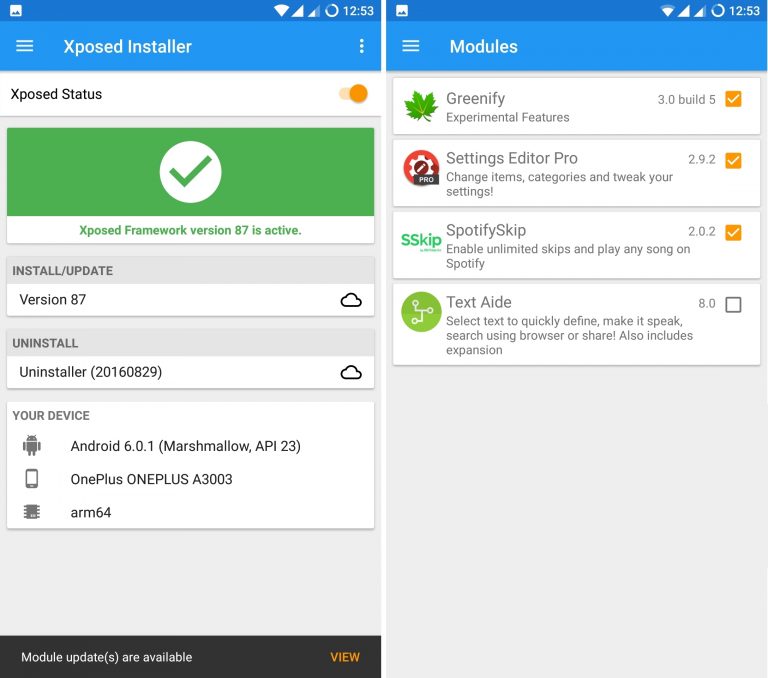
[spacer height=”20px”]
5.Busy Box
BusyBox is a collection of Unix tools which can be used with Linux kernel to replace conventional commands with smaller no of executables. This application is not directly useful, but many root apps require you to install it so that they can function properly. Basically, it’s a collection of a bunch of terminal commands.
After installation, the application will scan for applets that are already present on your device. .After the scanning is complete, the screen will show the recommended applet list for your device. After choosing applets, we can hit install to start the applet installation.[spacer height=”20px”]
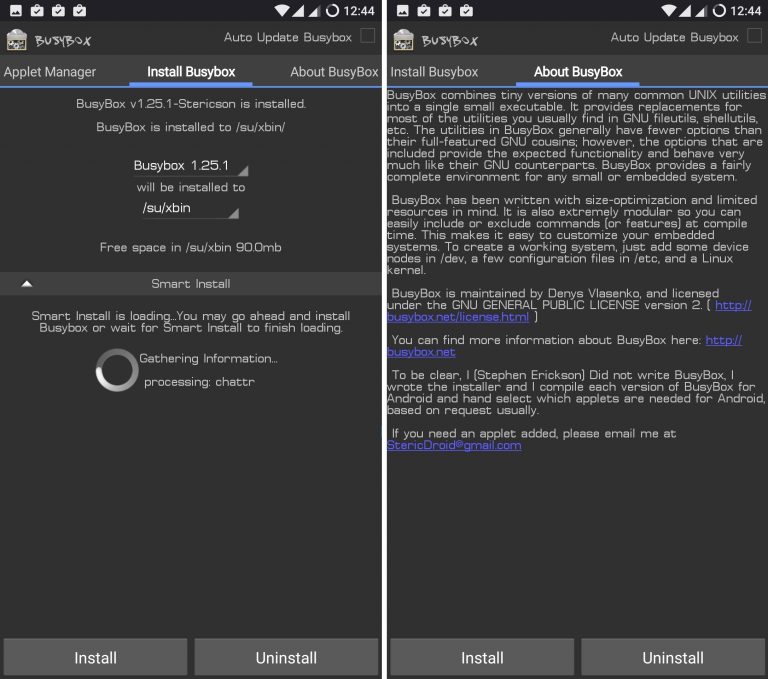
[spacer height=”20px”]
[spacer height=”20px”]

nice post buddy! keep it up. Very informative post for me…
Rooting for the smartphones are getting good process and tablets and devices are running with good android subsystems. The root for the device is getting good programs and administrator for command. The prevailed root is to be applicable for it. The access for the root is getting apps and preferences also. The complete Android and feature to be added with that. Host files are modified and get some of supports from the users. The installing app is very important to modify the host file