If you are reading this article, you probably are fond of the simple user interface of iOS, but at the same time prefer Android because of the fact that it is fully customizable. However, today we are going to use the customizability of Android OS to bring in the iOS look and feel into your Android device. All you need is a device running Android 2.3 or higher. And yes, you don’t need to root!
Steps to make Android look and feel like IOS
- Install an app called iLauncher
- This Launcher lets your android to completely look like IOS (Download is given below*)
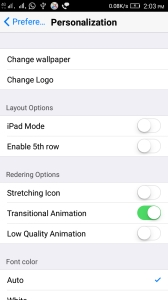

- Install it and set iLauncher as your default Launcher
- Install another application called iNoty OS 10 (download link given below)
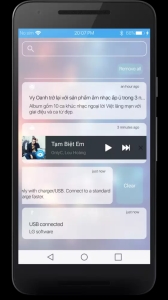
- This app makes your notification table look like IOS notification table
- Install IOS lock screen application
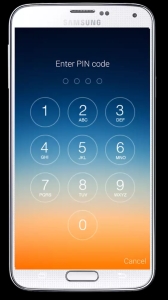
- This makes your Lock screen look like ios lockscreen.
- All download links are in the description below*
DOWNLOAD iNoty OS 10
IOS 8 LockScreenb DOWNLOAD
DOWNLOAD iLAUNCHER apk
